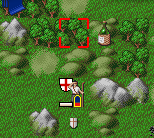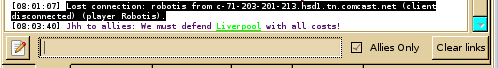Once our alliance in LT30 started winning the war, the balance has shifted so that now we are called cheaters by our enemies for mostly the same “tricks” that were being used against us a moment ago.
There is on the forum some videos of fighter trick I am using to (legally) secure my troops on enemy field: http://forum.longturn.org/viewtopic.php?pid=1215#p1215
I didn’t actually learn this trick here. I knew it from Freeciv 2.0 games we played years ago. I haven’t been using it much lately since there is a way to fix this with a server option — and we have been using it at freeciv.fi in our last games.
This unit used like this might be annoying but it isn’t actually a bug nor a cheat. I am using a stealth fighter here. It doesn’t show on the map unless you are in adjacent tile — just like submarines, stealth bombers, etc. When you have mechinf + fighter on the same tile, you cannot attack that tile with ground units, and attacking with air units will need to kill the ground unit first. Hence you need to loose good amount of shields to kill that.
Funny thing has been that most of our mistakes in the game — like cease fires running out when we were trying to unite all the world in one big alliance — has been taken as signs of cheating from our enemies. For example we lost great amounts of units just a few turns ago and left many cities undefended because of that, and still, they thought we had done something very frightening (leagal) cheating. Isn’t it sign that we are very skilled in mind games?